Opticks : GPU Optical Photon Simulation for Particle Physics with NVIDIA OptiX
Opticks : GPU Optical Simulation via NVIDIA® OptiX™
+ A Mental Model for Effective Application of GPUs
Open source, https://bitbucket.org/simoncblyth/opticks
Simon C Blyth, IHEP, CAS — December 2019, IHEP EPD/PIFI Seminar
Outline
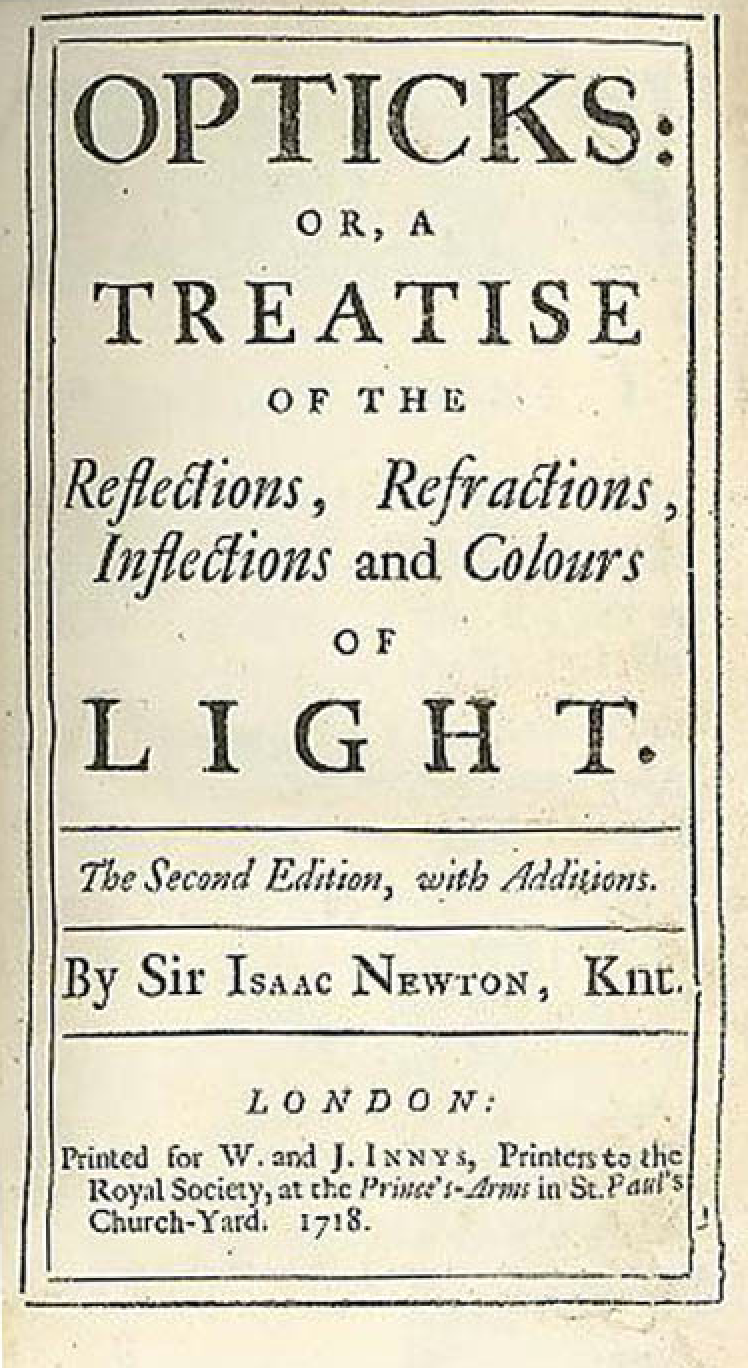
- Context and Problem
- Jiangmen Underground Neutrino Observatory (JUNO)
- Optical Photon Simulation Problem...
- Tools to create Solution
- Optical Photon Simulation ≈ Ray Traced Image Rendering
- Rasterization and Ray tracing
- Turing Built for RTX
- BVH : Bounding Volume Hierarchy
- NVIDIA OptiX Ray Tracing Engine
- Opticks : The Solution
- Geant4 + Opticks Hybrid Workflow : External Optical Photon Simulation
- Opticks : Translates G4 Optical Physics to CUDA/OptiX
- Opticks : Translates G4 Geometry to GPU, Without Approximation
- CUDA/OptiX Intersection Functions for ~10 Primitives
- CUDA/OptiX Intersection Functions for Arbitrarily Complex CSG Shapes
- Validation and Performance
- Random Aligned Bi-Simulation -> Direct Array Comparison
- Perfomance Scanning from 1M to 400M Photons
- Overview + Links
Outline of Mental Model
Opticks : GPU Optical Simulation via NVIDIA® OptiX™
+ A Mental Model for Effective Application of GPUs
- GPU Mental Model : Context and Constraints
- Understanding GPU Graphical Origins -> Effective GPU Computation
- GPU Demands Simplicity (Arrays) -> Big Benefits : NumPy + CuPy
- Parallel Processing 0th Step
- Re-shape Data into "Parallel" Array Form
- High Level Tools
- Survey of High Level General Purpose CUDA Packages
- NumPy + CuPy
- Example 1 : NumPy/CuPy Python interface
- Python vs NumPy vs CuPy : Python/NumPy ~ 10, NumPy/CuPy ~ 1300
- Array Mechanics
- NP.hh header + union "trick"
- Example 2 : A Taste of Thrust C++
- Photon History Indexing with CUDA Thrust
- Summary
JUNO_Intro_2
JUNO_Intro_3
Geant4 : Monte Carlo Simulation Toolkit
Geant4 : Monte Carlo Simulation Toolkit Generality
Standard Simulation Tool of HEP
Geant4 simulates particles travelling through matter
- high energy, nuclear and accelerator physics
- medical physics : deciding radiotherapy doses/sources
- space engineering : satellites
Geant4 Approach
- geometry : tree of CSG solids
- particles : track position and time etc..
- processes : nuclear, EM, weak, optical
Very General and Capable Tool
- mostly unused for optical photon propagation
Optical Photon Simulation Problem...
Huge CPU Memory+Time Expense
- JUNO Muon Simulation Bottleneck
- ~99% CPU time, memory constraints
- Ray-Geometry intersection Dominates
- simulation is not alone in this problem...
- Optical photons : naturally parallel, simple :
- produced by Cherenkov+Scintillation
- yield only Photomultiplier hits
Optical Photon Simulation ≈ Ray Traced Image Rendering
Not a Photo, a Calculation
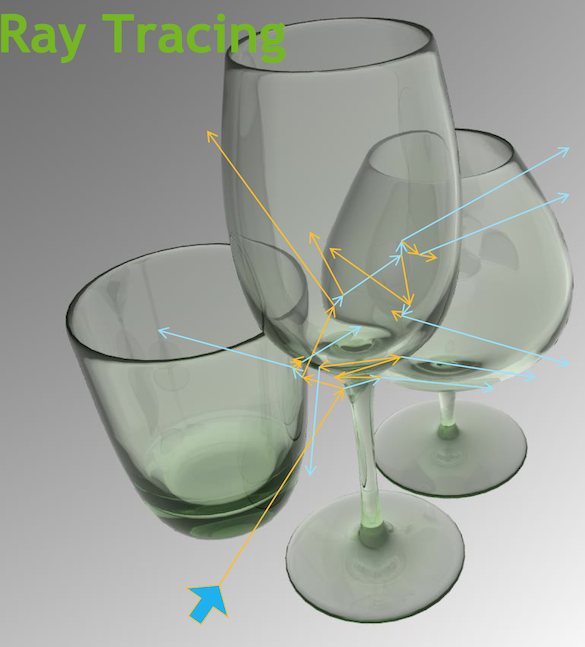
Much in common : geometry, light sources, optical physics
- simulation : photon parameters at PMT detectors
- rendering : pixel values at image plane
- both limited by ray geometry intersection, aka ray tracing
Many Applications of ray tracing :
- advertising, design, architecture, films, games,...
- -> huge efforts to improve hw+sw over 30 yrs
Ray-tracing vs Rasterization
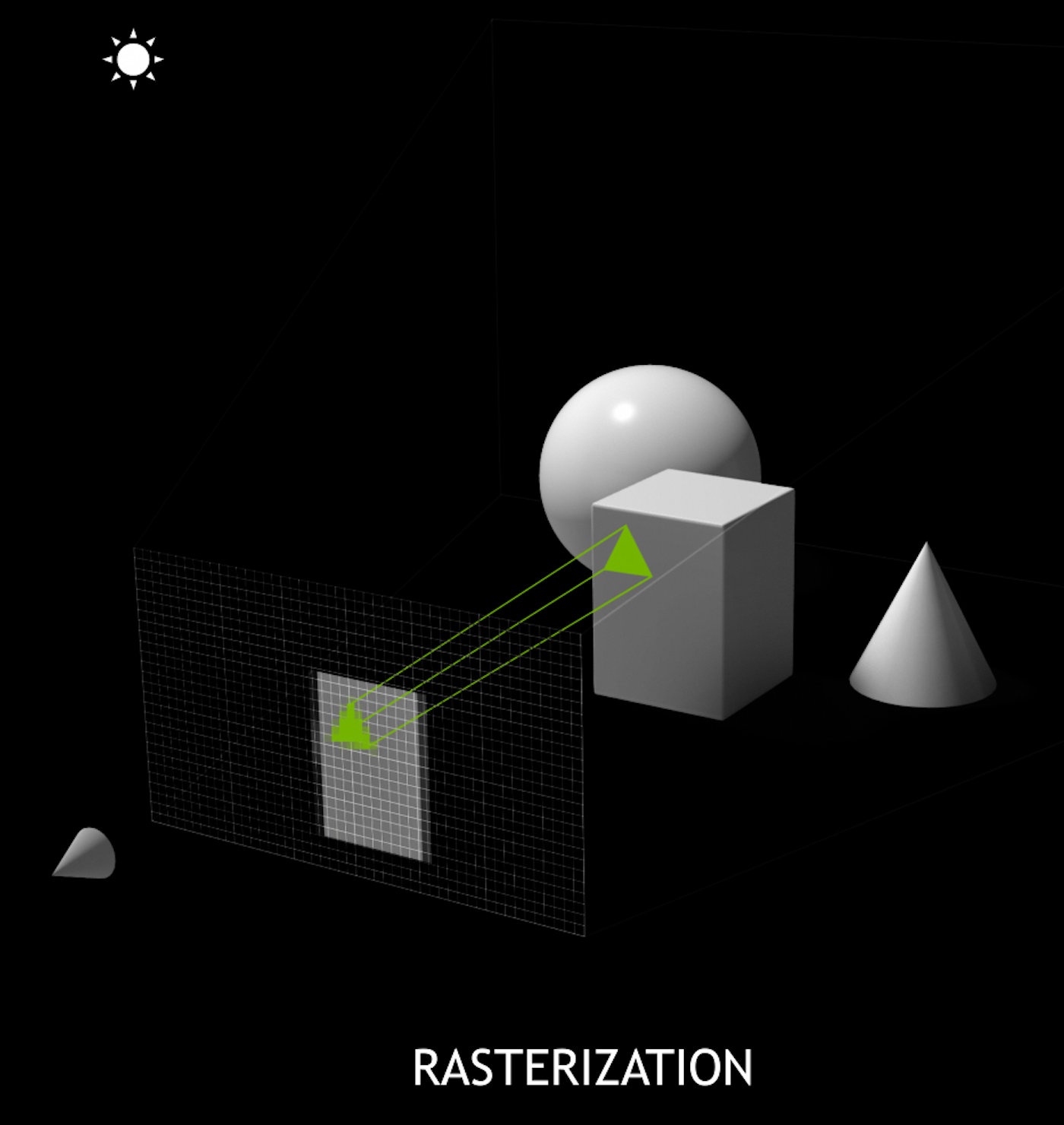
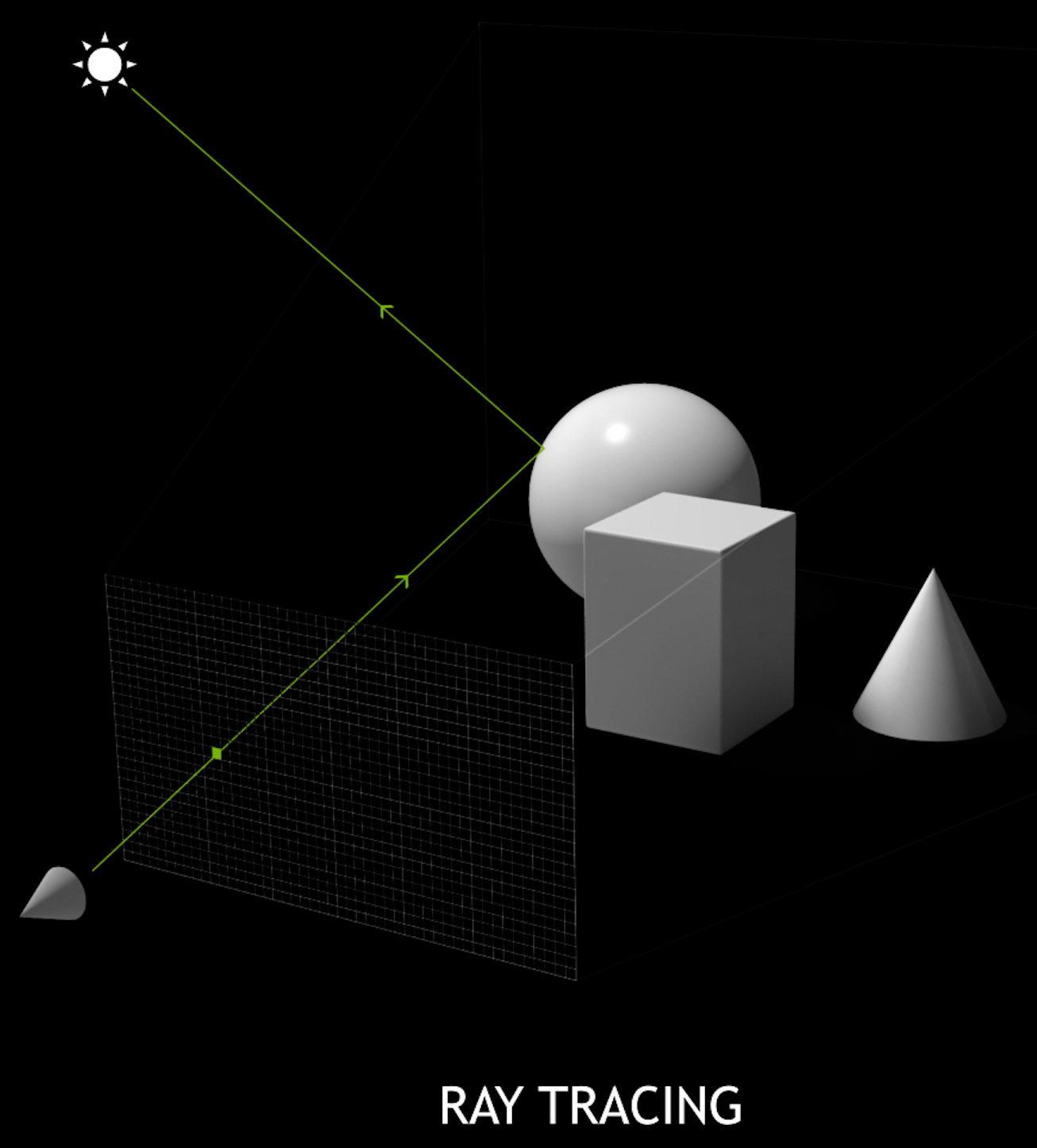
SIGGRAPH_2018_Announcing_Worlds_First_Ray_Tracing_GPU
| 10 Giga Rays/s |
TURING BUILT FOR RTX 2
Offload Ray Trace to Dedicated HW
- RT core : BVH traversal + ray tri. intersection
- frees up general purpose SM
SM : Streaming Multiprocessor
BVH : Bounding Volume Hierarchy
NVIDIA RTX Metro Exodus
RTX Platform : Hybrid Rendering
- Ray trace (RT cores)
- AI inference (Tensor cores) -> Denoising
- Rasterization (pipeline)
- Compute (SM, CUDA cores)
-> real-time photoreal cinematic 3D rendering
Spatial Index Acceleration Structure
Tree of Bounding Boxes (bbox)
- aims to minimize bbox+primitive intersects
- accelerates ray-geometry intersection
NVIDIA® OptiX™ Ray Tracing Engine -- http://developer.nvidia.com/optix
OptiX Raytracing Pipeline
Analogous to OpenGL rasterization pipeline:
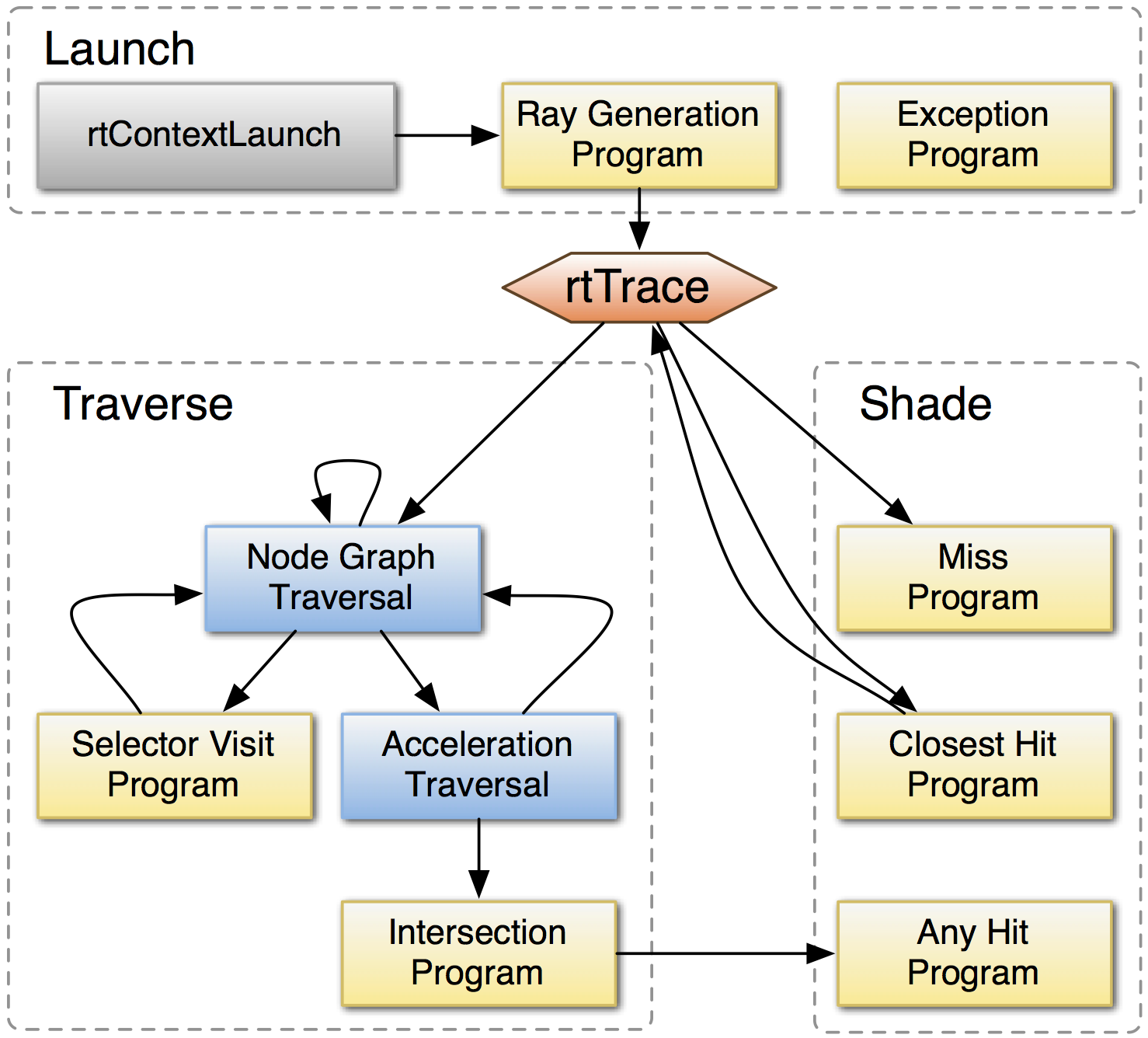
OptiX makes GPU ray tracing accessible
- accelerates ray-geometry intersections
- simple : single-ray programming model
- "...free to use within any application..."
- access RT Cores[1] with OptiX 6.0.0+ via RTX™ mode
NVIDIA expertise:
- ~linear scaling up to 4 GPUs
- acceleration structure creation + traversal (Blue)
- instanced sharing of geometry + acceleration structures
- compiler optimized for GPU ray tracing
Opticks provides (Yellow):
- ray generation program
- ray geometry intersection+bbox programs
[1] Turing RTX GPUs
Geant4OpticksWorkflow
Opticks : Translates G4 Optical Physics to CUDA/OptiX
GPU Resident Photons
- Seeded on GPU
- associate photons -> gensteps (via seed buffer)
- Generated on GPU, using genstep param:
- number of photons to generate
- start/end position of step
- Propagated on GPU
- Only photons hitting PMTs copied to CPU
Thrust: high level C++ access to CUDA
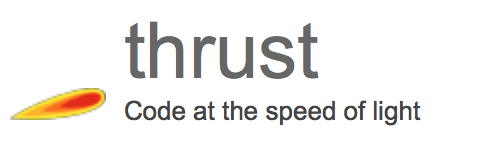
OptiX : single-ray programming model -> line-by-line translation
- CUDA Ports of Geant4 classes
- G4Cerenkov (only generation loop)
- G4Scintillation (only generation loop)
- G4OpAbsorption
- G4OpRayleigh
- G4OpBoundaryProcess (only a few surface types)
- Modify Cherenkov + Scintillation Processes
- collect genstep, copy to GPU for generation
- avoids copying millions of photons to GPU
- Scintillator Reemission
- fraction of bulk absorbed "reborn" within same thread
- wavelength generated by reemission texture lookup
- Opticks (OptiX/Thrust GPU interoperation)
- OptiX : upload gensteps
- Thrust : seeding, distribute genstep indices to photons
- OptiX : launch photon generation and propagation
- Thrust : pullback photons that hit PMTs
- Thrust : index photon step sequences (optional)
G4Solid -> CUDA Intersect Functions for ~10 Primitives
- 3D parametric ray : ray(x,y,z;t) = rayOrigin + t * rayDirection
- implicit equation of primitive : f(x,y,z) = 0
- -> polynomial in t , roots: t > t_min -> intersection positions + surface normals
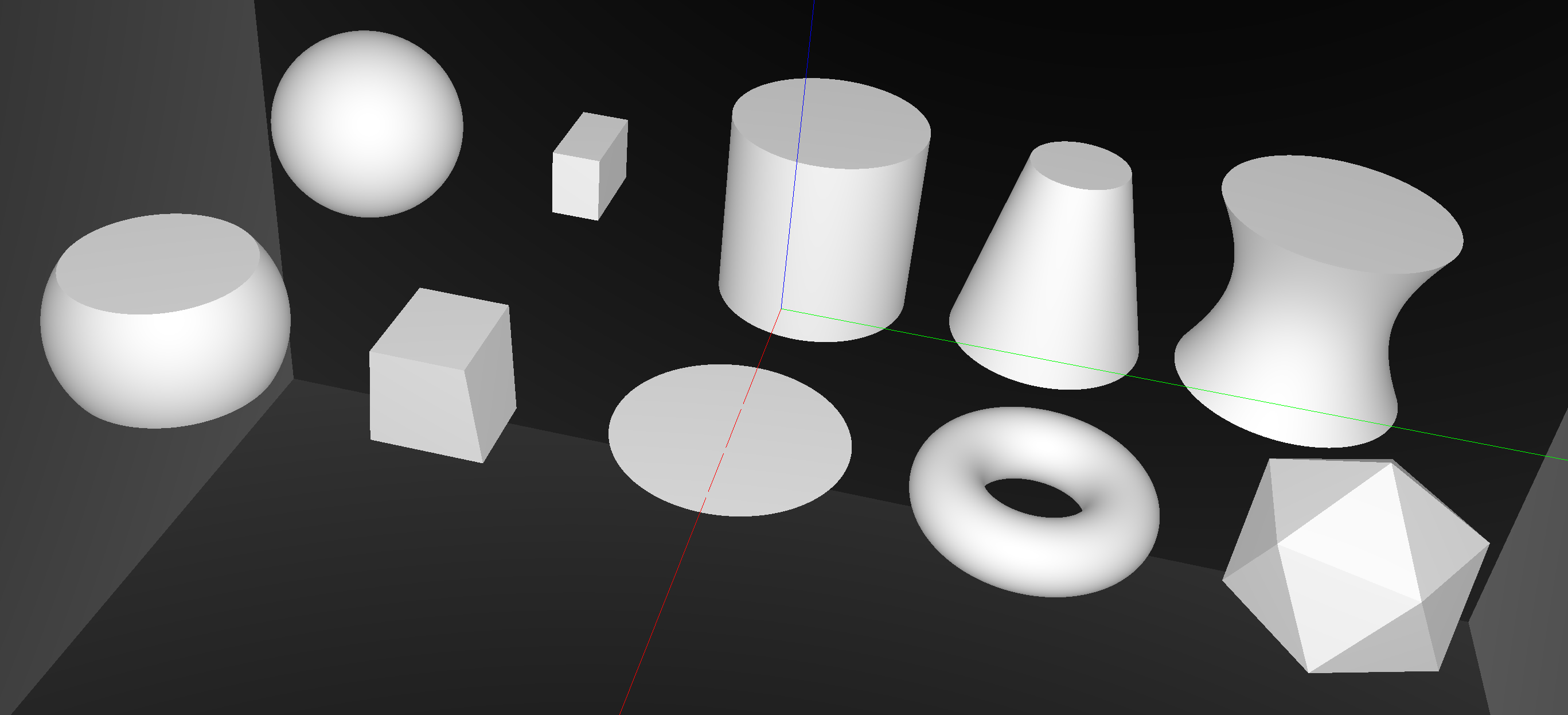
Sphere, Cylinder, Disc, Cone, Convex Polyhedron, Hyperboloid, Torus, ...
G4Boolean -> CUDA/OptiX Intersection Program Implementing CSG
Outside/Inside Unions
dot(normal,rayDir) -> Enter/Exit
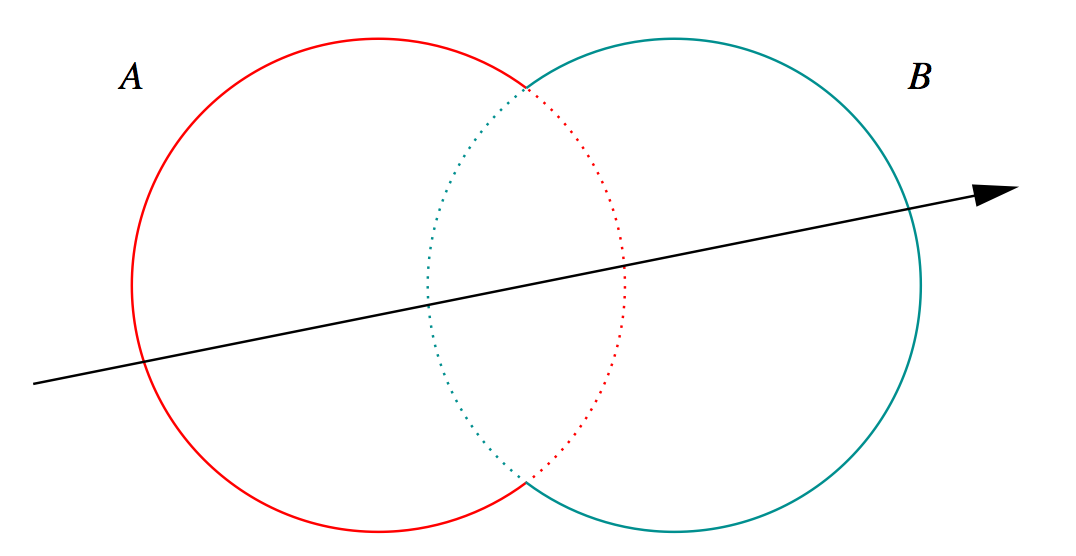
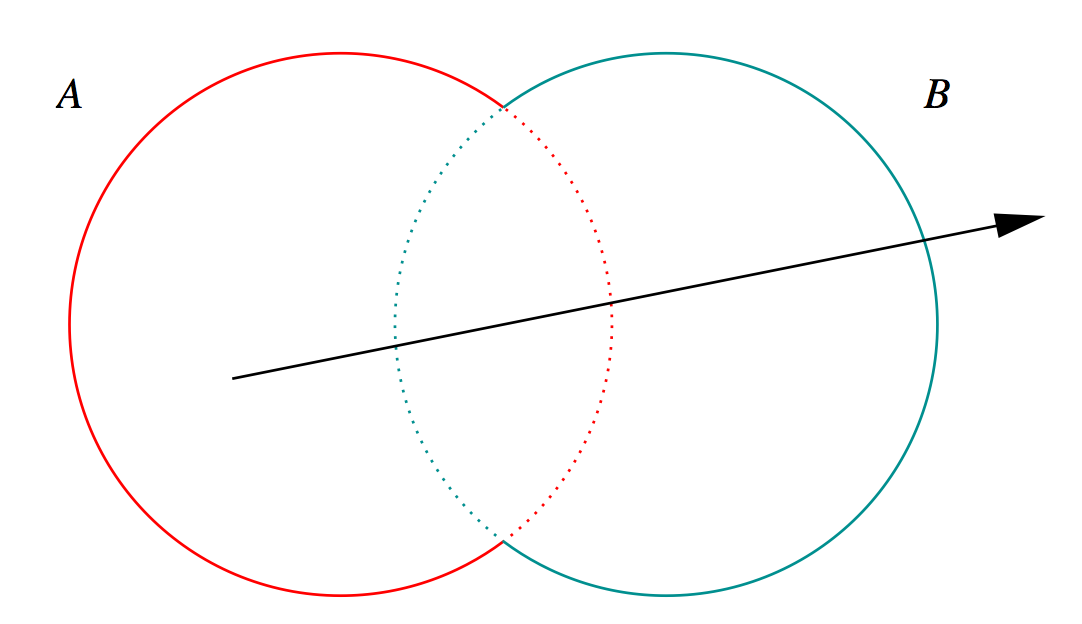
- A + B boundary not inside other
- A * B boundary inside other
Complete Binary Tree, pick between pairs of nearest intersects:
| UNION tA < tB | Enter B | Exit B | Miss B |
|---|---|---|---|
| Enter A | ReturnA | LoopA | ReturnA |
| Exit A | ReturnA | ReturnB | ReturnA |
| Miss A | ReturnB | ReturnB | ReturnMiss |
- Nearest hit intersect algorithm [1] avoids state
- sometimes Loop : advance t_min , re-intersect both
- classification shows if inside/outside
- Evaluative [2] implementation emulates recursion:
- recursion not allowed in OptiX intersect programs
- bit twiddle traversal of complete binary tree
- stacks of postorder slices and intersects
- Identical geometry to Geant4
- solving the same polynomials
- near perfect intersection match
- [1] Ray Tracing CSG Objects Using Single Hit Intersections, Andrew Kensler (2006)
- with corrections by author of XRT Raytracer http://xrt.wikidot.com/doc:csg
- [2] https://bitbucket.org/simoncblyth/opticks/src/tip/optixrap/cu/csg_intersect_boolean.h
- Similar to binary expression tree evaluation using postorder traverse.
Opticks : Translates G4 Geometry to GPU, Without Approximation
Materials/Surfaces -> GPU Texture
Material/Surface/Scintillator properties
- interpolated to standard wavelength domain
- interleaved into "boundary" texture
- "reemission" texture for wavelength generation
Material/surface boundary : 4 indices
- outer material (parent)
- outer surface (inward photons, parent -> self)
- inner surface (outward photons, self -> parent)
- inner material (self)
Primitives labelled with unique boundary index
- ray primitive intersection -> boundary index
- texture lookup -> material/surface properties
simple/fast properties + reemission wavelength
G4 Structure Tree -> Instance+Global Arrays -> OptiX
Group structure into repeated instances + global remainder:
- auto-identify repeated geometry with "progeny digests"
- JUNO : 5 distinct instances + 1 global
- instance transforms used in OptiX/OpenGL geometry
instancing -> huge memory savings for JUNO PMTs
j1808_top_rtx
j1808_top_ogl
Validation of Opticks Simulation by Comparison with Geant4
Random Aligned Bi-Simulation
Same inputs to Opticks and Geant4:
- CPU generated photons
- GPU generated randoms, fed to Geant4
Common recording into OpticksEvents:
- compressed photon step record, up to 16 steps
- persisted as NumPy arrays for python analysis
Aligned random consumption, direct comparison:
- ~every scatter, absorb, reflect, transmit at matched positions, times, polarization, wavlen
Bi-simulations of all JUNO solids, with millions of photons
- mis-aligned histories
- mostly < 0.25%, < 0.50% for largest solids
- deviant photons within matched history
- < 0.05% (500/1M)
Primary sources of problems
- grazing incidence, edge skimmers
- incidence at constituent solid boundaries
Primary cause : float vs double
Geant4 uses double everywhere, Opticks only sparingly (observed double costing 10x slowdown with RTX)
Conclude
- neatly oriented photons more prone to issues than realistic ones
- perfect "technical" matching not feasible
- instead shift validation to more realistic full detector "calibration" situation
scan-pf-check-GUI-TO-SC-BT5-SD
Recording the steps of Millions of Photons
Compression Essential
Domain compression to fit in VRAM
- 16 step records per photon -> 256 bytes/photon
- 10M photons -> 2.56 GB
4-bit History Flags at Each Step
BT : boundary BR : boundary reflect SC : bulk scatter AB : bulk absorb SD : surface detect SA : surface absorb
- seqhis
- 64-bit integer history sequence
Up to 16 steps of the photon propagation are recorded.
Photon Array : 4 * float4 = 512 bits/photon
- float4: position, time [32 * 4 = 128 bits]
- float4: direction, weight
- float4: polarization, wavelength
- float4: flags: material, boundary, history
Step Record Array : 2 * short4 = 2*16*4 = 128 bits/record
- short4: position, time (snorm compressed) [4*16 = 64 bits]
- uchar4: polarization, wavelength (uchar compressed) [4*8 = 32 bits]
- uchar4: material, history flags [4*8 = 32 bits]
Compression uses known domains of position (geometry center, extent), time (0:200ns), wavelength, polarization.
scan-pf-check-GUI-TO-BT5-SD
Performance : Scanning from 1M to 400M Photons
Test Hardware + Software
Workstation
- DELL Precision 7920T Workstation
- Intel Xeon Gold 5118, 2.3GHz, 48 cores, 62G
- NVIDIA Quadro RTX 8000 (48G)
Software
- Opticks 0.0.0 Alpha
- Geant4 10.4p2
- NVIDIA OptiX 6.5.0
- NVIDIA Driver 435.21
- CUDA 10.1
IHEP GPU Cluster
- 10 nodes of 8x NVIDIA Tesla GV100 (32G)
Full JUNO Analytic Geometry j1808v5
- "calibration source" genstep at center of scintillator
Production Mode : does the minimum
- only saves hits
- skips : genstep, photon, source, record, sequence, index, ..
- no Geant4 propagation (other than at 1M for extrapolation)
Multi-Event Running, Measure:
- interval
- avg time between successive launches, including overheads: (upload gensteps + launch + download hits)
- launch
- avg of 10 OptiX launches
- overheads < 10% beyond 20M photons
NVIDIA Quadro RTX 8000 (48G)
for loaning the card
scan-pf-1_NHit
Photon Launch Size : VRAM Limited
NVIDIA Quadro RTX 8000 (48 GB)
- photon 4*4 floats : 64 bytes
- curandState : 48 bytes
400M photons x 112 bytes ~ 45G
scan-pf-1_Opticks_vs_Geant4 2
| JUNO analytic, 400M photons from center | Speedup | |
|---|---|---|
| Geant4 Extrap. | 95,600 s (26 hrs) | |
| Opticks RTX ON (i) | 58 s | 1650x |
scan-pf-1_Opticks_Speedup 2
| JUNO analytic, 400M photons from center | Speedup | |
|---|---|---|
| Opticks RTX ON (i) | 58s | 1650x |
| Opticks RTX OFF (i) | 275s | 350x |
| Geant4 Extrap. | 95,600s (26 hrs) | |
scan-pf-1_RTX_Speedup
| 5x Speedup from RTX with JUNO analytic geometry |
Useful Speedup > 1000x : But Why Not Giga Rays/s ? (1 Photon ~10 Rays)
100M photon RTX times, avg of 10
| Launch times for various geometries | |||
|---|---|---|---|
| Geometry | Launch (s) | Giga Rays/s | Relative to ana |
| JUNO ana | 13.2 | 0.07 | |
| JUNO tri.sw | 6.9 | 0.14 | 1.9x |
| JUNO tri.hw | 2.2 | 0.45 | 6.0x |
| Boxtest ana | 0.59 | 1.7 | |
| Boxtest tri.sw | 0.62 | 1.6 | |
| Boxtest tri.hw | 0.30 | 3.3 | 1.9x |
- ana : Opticks analytic CSG (SM)
- tri.sw : software triangle intersect (SM)
- tri.hw : hardware triangle intersect (RT)
JUNO 15k triangles, 132M without instancing
Simple Boxtest geometry gets into ballpark
- NVIDIA claim : 10 Giga Rays/s with RT Core
- -> 1 Billion photons per second
- RT cores : built-in triangle intersect + 1-level of instancing
- flatten scene model to avoid SM<->RT roundtrips ?
OptiX Performance Tools and Tricks, David Hart, NVIDIA https://developer.nvidia.com/siggraph/2019/video/sig915-vid
Where Next for Opticks ?
NVIDIA OptiX 7 : Entirely new API
- introduced August 2019
- low-level CUDA-centric thin API
- near perfect scaling to 4 GPUs, for free
JUNO+Opticks into Production
- optimize geometry modelling for RTX
- full JUNO geometry validation iteration
- JUNO offline integration
- optimize GPU cluster throughput:
- split/join events to fit VRAM
- job/node/multi-GPU strategy
- support OptiX 7, find multi-GPU load balancing approach
Geant4+Opticks Integration : Work with Geant4 Collaboration
- finalize Geant4+Opticks extended example
- aiming for Geant4 distrib
- prototype Genstep interface inside Geant4
- avoid customizing G4Cerenkov G4Scintillation
Alpha Development ------>-----------------> Robust Tool
- many more users+developers required (current ~10+1)
- if you have an optical photon simulation problem ...
- start by joining : https://groups.io/g/opticks
Drastically Improved Optical Photon Simulation Performance...
How is >1000x possible ?
Progress over 30 yrs, Billions of Dollars
- industry funded : game, film, design, ...
- re-purposed by translating geometry to GPU
- tree of C++ objects -> arrays -> BVH
Photon Simulation ideally suited to GPU
- millions of photons -> abundantly parallel
- simple phys. -> small stack -> many in flight
- decoupled -> no synchronization
Dynamically generated simulation feasible ?
- current reconstruction -> custom simulation
- no more : limited MC stats in edge cases
Three revolutions reinforcing each other:
- games -> graphics revolution -> GPU -> cheap TFLOPS
- internet scale big datasets -> ML revolution
- computer vision revolution for autonomous vehicles
Deep rivers of development, ripe for re-purposing
- analogous problems -> solutions
- experience across fields essential to find+act on analogies
Example : DL denoising for faster ray trace convergence
- analogous to hit aggregation
- skip the hits, jump straight to DL smoothed probabilities
- blurs the line between simulation and reconstruction
Re-evaluate long held practices in light of new realities:
- large ROOT format (C++ object) MC samples repeatedly converted+uploaded to GPU for DL training ... OR:
- small Genstep NumPy arrays uploaded, dynamically simulated into GPU hit arrays in fractions of a second
Summary
Highlights 2019
- Benefit from hardware accelerated ray tracing
- Opticks > 1000x Geant4 (one Turing GPU)

Opticks : state-of-the-art GPU ray tracing applied to optical photon simulation and integrated with Geant4, giving a leap in performance that eliminates memory and time bottlenecks.

- Drastic speedup -> better detector understanding -> greater precision
- any simulation limited by optical photons can benefit
- more photon limited -> more overall speedup (99% -> 100x)

| https://bitbucket.org/simoncblyth/opticks | code repository |
| https://simoncblyth.bitbucket.io | presentations and videos |
| https://groups.io/g/opticks | forum/mailing list archive |
| email:opticks+subscribe@groups.io | subscribe to mailing list |
geocache_360
Outline of Mental Model
Opticks : GPU Optical Simulation via NVIDIA® OptiX™
+ A Mental Model for Effective Application of GPUs
- GPU Mental Model : Context and Constraints
- Understanding GPU Graphical Origins -> Effective GPU Computation
- GPU Demands Simplicity (Arrays) -> Big Benefits : NumPy + CuPy
- Parallel Processing 0th Step
- Re-shape Data into "Parallel" Array Form
- High Level Tools
- Survey of High Level General Purpose CUDA Packages
- NumPy + CuPy
- Example 1 : NumPy/CuPy Python interface
- Python vs NumPy vs CuPy : Python/NumPy ~ 10, NumPy/CuPy ~ 1300
- Array Mechanics
- NP.hh header + union "trick"
- Example 2 : A Taste of Thrust C++
- Photon History Indexing with CUDA Thrust
- Summary
Amdahls "Law" : Expected Speedup Limited by Serial Processing
S(n) Expected Speedup
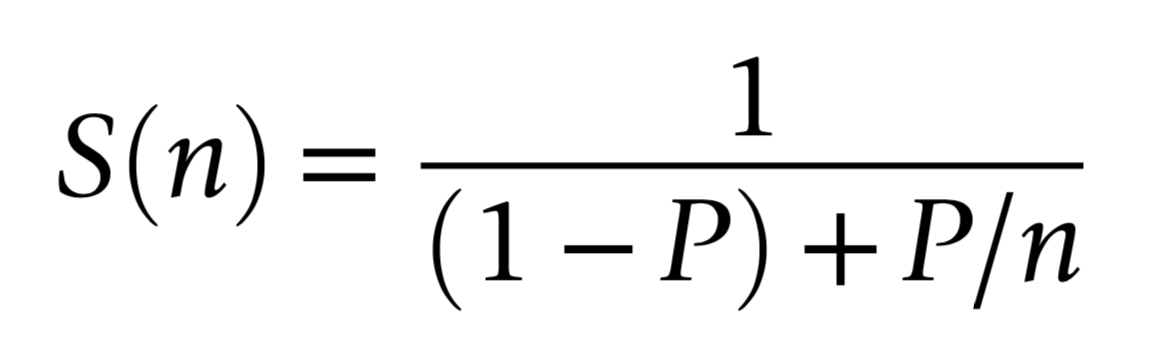
- P
- parallelizable proportion
- 1-P
- non-parallelizable portion
- n
- parallel speedup factor
optical photon simulation, P ~ 99% of CPU time
- -> potential overall speedup S(n) is 100x
- even with parallel speedup factor >> 1000x
Must consider processing "big picture"
- remove bottlenecks one by one
- re-evaluate "big picture" after each
Understanding GPU Graphical Origins -> Effective GPU Computation
OpenGL Rasterization Pipeline
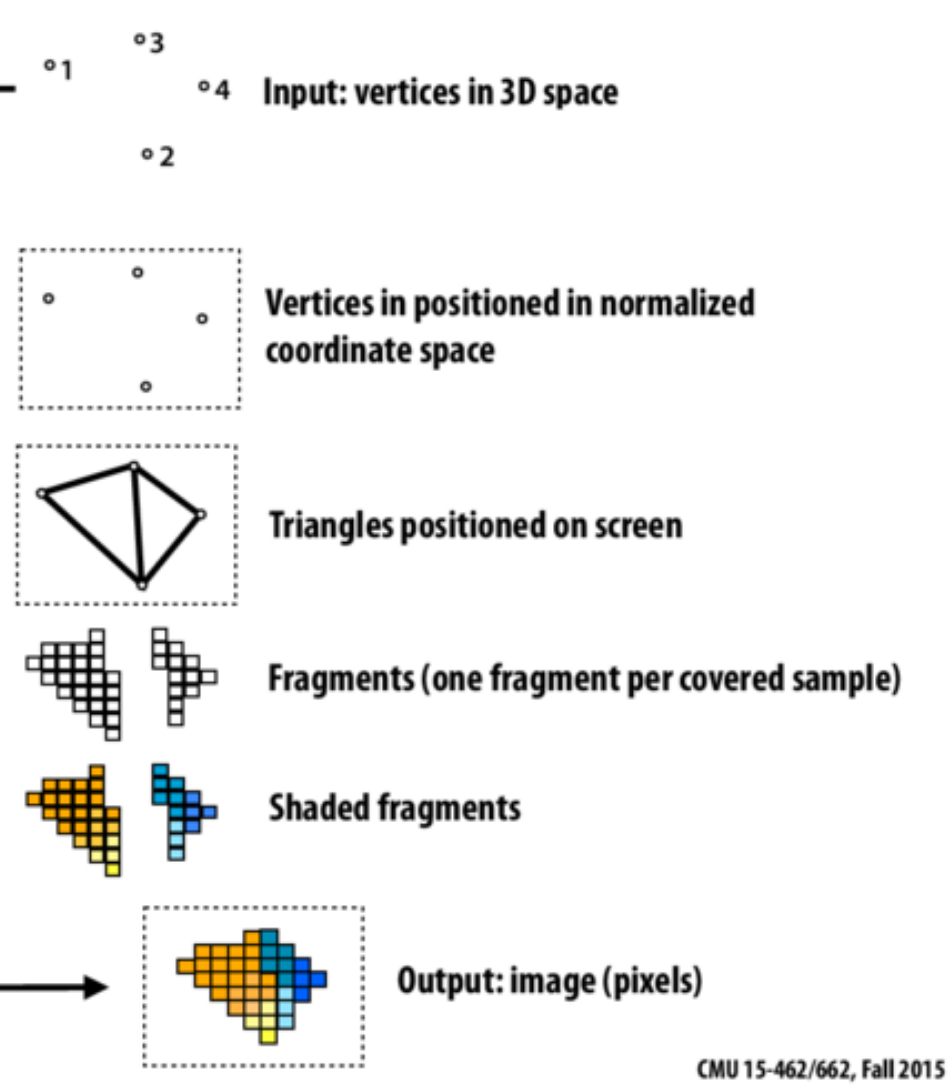
GPUs evolved to rasterize 3D graphics at 30/60 fps
- 30/60 "launches" per second, each handling millions of items
- literally billions of small "shader" programs run per second
Simple Array Data Structures (N-million,4)
- millions of vertices, millions of triangles
- vertex: (x y z w)
- colors: (r g b a)
Constant "Uniform" 4x4 matrices : scaling+rotation+translation
- 4-component homogeneous coordinates -> easy projection
Graphical Experience Informs Fast Computation on GPUs
- array shapes similar to graphics ones are faster
- "float4" 4*float(32bit) = 128 bit memory reads are favored
- Opticks photons use "float4x4" just like 4x4 matrices
- GPU Launch frequency < ~30/60 per second
- avoid copy+launch overheads becoming significant
- ideally : handle millions of items in each launch
CPU Optimizes Latency, GPU Optimizes Throughput
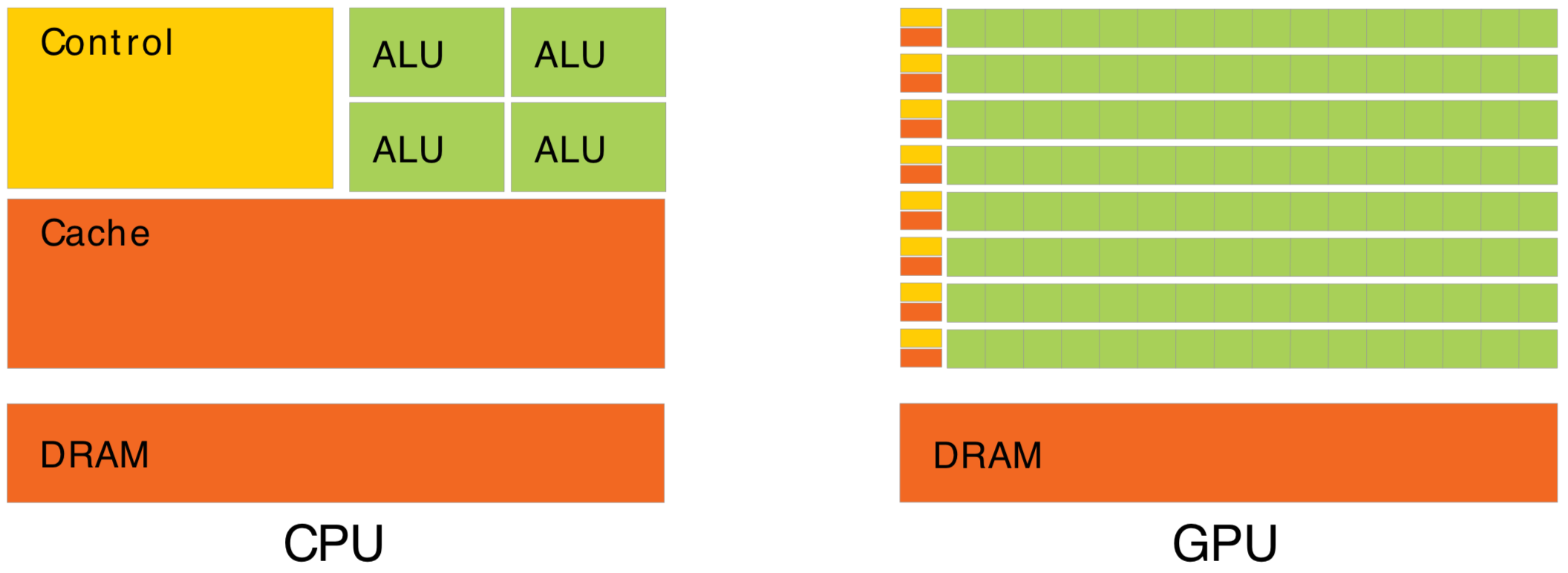
Waiting for memory read/write, is major source of latency...
- CPU : latency-oriented : Minimize time to complete single task : avoid latency with caching
- complex : caching system, branch prediction, speculative execution, ...
- GPU : throughput-oriented : Maximize total work per unit time : hide latency with parallelism
- many simple processing cores, hardware multithreading, SIMD (single instruction multiple data)
- simpler : lots of compute (ALU), at expense of cache+control
- can tolerate latency, by assuming abundant other tasks to resume : design assumes parallel workload
- Totally different processor architecture -> Total reorganization of data and computation
- major speedups typically require total rethink of data structures and computation
How to Make Effective Use of GPUs ? Parallel / Simple / Uncoupled
Optical Photon Simulation
- Abundant parallelism
- Many millions of photons
- Low register usage
- Simple optical physics, texture lookups
- Little/No synchronization
- Independent photons -> None
- Minimize CPU<->GPU copies
- geometry copied at initialization
- gensteps copied once per event
- only hits copied back
~perfect match for GPU acceleration
- Abundant parallelism
- many thousands of tasks (ideally millions)
- Low register usage : otherwise limits concurrent threads
- simple kernels, avoid branching
- Little/No Synchronization
- avoid waiting, avoid complex code/debugging
- Minimize CPU<->GPU copies
- reuse GPU buffers across multiple CUDA launches

How Many Threads to Launch ?
- can (and should) launch many millions of threads
- largest Opticks launch : 400M threads, at VRAM limit
- maximum thread launch size : so large its irrelevant
- maximum threads inflight : #SM*2048 = 80*2048 ~ 160k
- best latency hiding when launch > ~10x this ~ 1M
Understanding Throughput-oriented Architectures https://cacm.acm.org/magazines/2010/11/100622-understanding-throughput-oriented-architectures/fulltext
NVIDIA Titan V: 80 SM, 5120 CUDA cores
GPU Demands Simplicity (Arrays) -> Big Benefits : NumPy + CuPy
Array Serialization Benefits
Persist everything to file -> fast development cycle
- data portability into any environment
- interactive debug/analysis : NumPy,IPython
- flexible testing
Can transport everything across network:
- production flexibility : distributed compute
Arrays for Everything -> direct access debug
- (num_photons,4,4) float32
- (num_photons,16,2,4) int16 : step records
- (num_photons,2) uint64 : history flags
- (num_gensteps,6,4) float32
- (num_csgnodes,4,4) float32
- (num_transforms,3,4,4) float32
- (num_planes,4) float32
- ...
- Separate address space -> cudaMemcpy -> Serialization
- upload/download : host(CPU)<->device(GPU)
- Serialize everything -> Arrays
- Many small tasks -> Arrays
- Random Access/Order undefined -> Arrays
Object-oriented : mixes data and compute
- complicated serialization
- good for complex systems, up to ~1000 objects
Array-oriented : separate data from compute
- inherent serialization + simplicity
- good for millions of element systems
NumPy : standard array handling package
- simple .npy serialization
- read/write NumPy arrays from C++ https://github.com/simoncblyth/np/blob/master/NP.hh
https://realpython.com/numpy-array-programming/
Parallel Processing 0th Step : Re-shape Data into "Parallel" Array Form
Look for "long" CPU loops
- loop -> CUDA launch
- For example : loops over photons, JUNO PMTs, time series
Q1 : What Shape is Your Data ?
longest "parallelization" axis first, eg:
- photons (400M,4,4)
- PMT waveforms (20k,1000,4)
- SiPM time series (24*60*60,40,4)
longer -> more abundantly parallel -> more speedup
cross reference array elements with indices (not pointers)
- every photon element has corresponding genstep element
- works across address spaces
Q2 : What are Independent Chunks ?
CUDA Thread for each element:
- "owns" single array slot
- runs in undefined order -> no problem
Survey of High Level General Purpose CUDA Packages
CuPy : Simplest CUDA Interface
- https://cupy.chainer.org/
- NumPy API accelerated by CUDA stack
- plus some of SciPy API

- develop processing with NumPy on CPU
- switch numpy->cupy to test on GPU
- great for prototyping
"Production" CuPy ? Depends on requirements:
- integrations (eg Geant4, OpenGL, ...)
- control + performance
- Learn CUDA basics (kernels, thread+memory hierarchy, ...)
- BUT: base development on higher level libs -> faster start
C++ Based Interfaces to CUDA
- Thrust : https://developer.nvidia.com/Thrust
- C++ interface to CUDA performance
- high-level abstraction : reduce, scan, sort
- CUB : http://nvlabs.github.io/cub/
- CUDA C++ specific, GPU less hidden
- MGPU : https://github.com/moderngpu/moderngpu
- teaching tool : examples of CUDA algorithms
Mature NVIDIA Basis Libraries
- cuRAND, cuFFT, cuBLAS, cuSOLVER, cuTENSOR, ...
- https://developer.nvidia.com/gpu-accelerated-libraries
RAPIDS : New NVIDIA "Suite" of open source data science libs
- GPU-accelerated open source data science suite
- "... end-to-end data science workflows..." http://rapids.ai/
- cuDF : GPU dataframe library, Pandas-on-GPU
NumPy : Foundation of Python Data Ecosystem
https://bitbucket.org/simoncblyth/intro_to_numpy
Very terse, array-oriented (no-loop) python interface to C performance
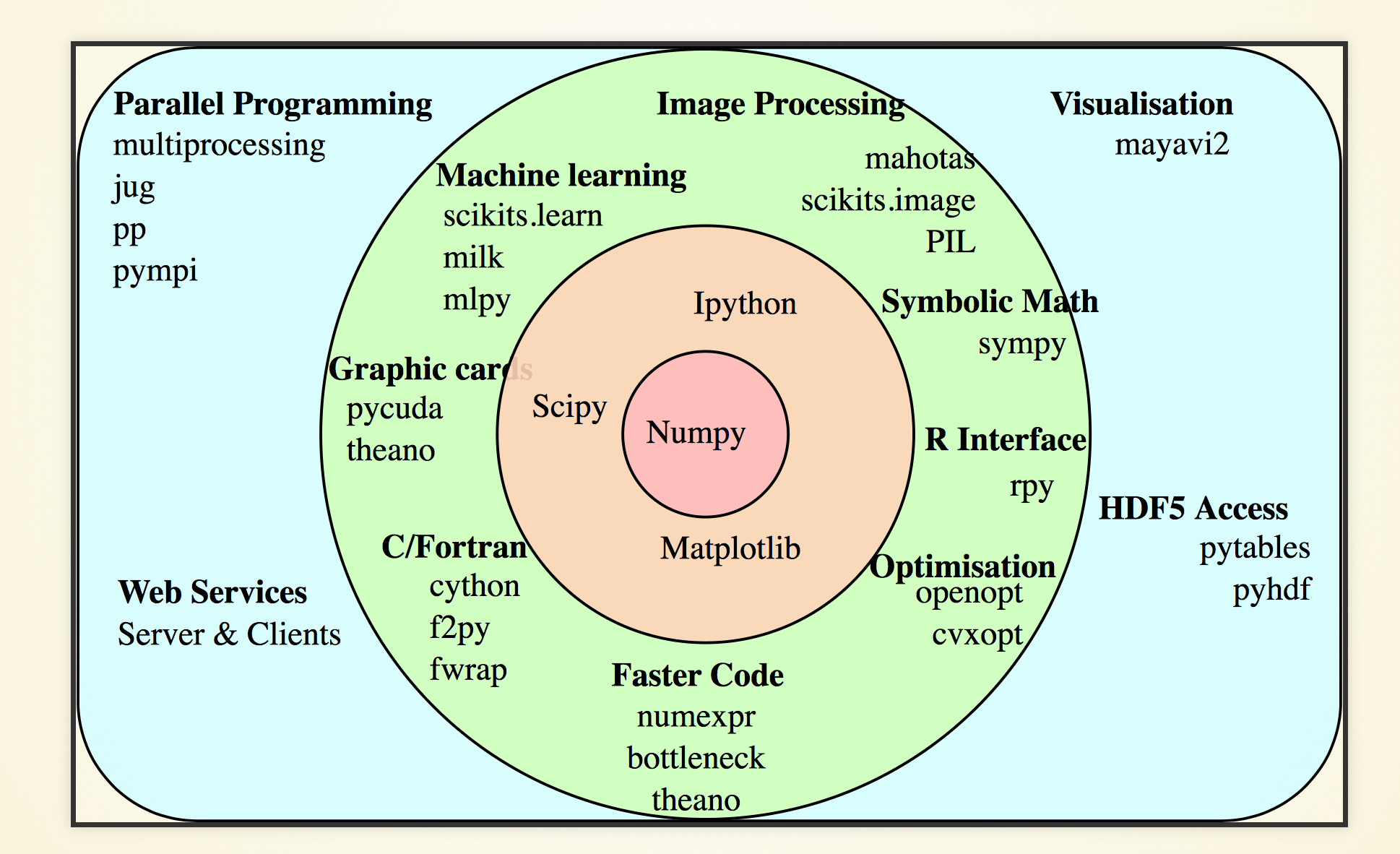
- C speed, python brevity + ease
- array-oriented
- vectorized : no python loops
- efficiently work with large arrays
- Recommended paper:
- The NumPy array: a structure for efficient numerical computation https://hal.inria.fr/inria-00564007
https://docs.scipy.org/doc/numpy/user/quickstart.html
http://www.scipy-lectures.org/intro/index.html
https://github.com/donnemartin/data-science-ipython-notebooks
CuPy : NumPy API (+ some of SciPy) accelerated by NVIDIA CUDA : cuRAND/cuBLAS/cuSOLVER/cuSPARSE/Thrust/NCCL
- CuPy is GPU backend of Chainer : python deep learning framework developed by Preferred Networks (Japanese startup)
- https://cupy.chainer.org/ (pip install cupy-cuda101 OR conda install cupy)
- https://github.com/cupy/cupy
CuPy : Easy Interface to NVIDIA CUDA stack
- CuPy : potential for big speedups with little effort, if processing can adopt covered API:
- https://docs-cupy.chainer.org/en/stable/reference/comparison.html
- easy introduction to CUDA libraries https://docs.nvidia.com/cuda-libraries/index.html
- source shows : CUB, cuTENSOR on the way, CuPy is based on Cython
NumPy + CuPy Example : closest approach of Ellipse to a Point
import numpy as np, cupy as cp def ellipse_closest_approach_to_point( xp, ex, ez, _c, N ): """ex, ez: ellipse semi-axes, c: coordinates of point in ellipse frame""" c = xp.asarray( _c ) ; assert c.shape == (2,) t = xp.linspace( 0, 2*np.pi, N ) # t: array of N angles [0,2pi] e = xp.zeros( [len(t), 2] ) e[:,0] = ex*xp.cos(t) e[:,1] = ez*xp.sin(t) # e: N parametric [x,z] points on the ellipse return e[xp.sum((e-c)**2, axis=1).argmin()] # point on ellipse closest to c
- first argument xp is python module : np or cp : switching between NumPy and CuPy, CPU and GPU implementations
- interactively debug numpy code in ipython : check array shapes at every stage
| expression | shape | note |
|---|---|---|
| e | (10000000,2) | |
| c | (2,) | |
| e-c | (10000000,2) | c is broadcast over e : must be compatible shape |
| np.sum((e-c)**2, 1) | (10000000,) | axis=1 : summing over the axis of length 2 |
| np.sum((e-c)**2, 0) | (2,) | axis=0 : summing over axis of length 10M |
| np.sum((e-c)**2, None) | () | axis=None : summing over all elements, yielding scalar |
Python vs NumPy vs CuPy
17 import numpy as np, cupy as cp
...
67 if __name__ == '__main__':
68
69 N = 10000000 # 10M is large enough to make overheads negligible
70 M = 8 # repeat timings
71
72 ex,ey = 10,20 # parameters of ellipse
73 c = [100,100] # point to check
74
75 r = {} # python dict for results
76 t = np.zeros(M) # numpy array for timings
77
78 for i in range(M):
79 if i == 0:
80 r[i],t[i] = timed(pure_python_ellipse_closest_approach_to_point_DO_NOT_DO_THIS)(ex,ey,c,N)
81 else:
82 xp = np if i < M/2 else cp # switch between NumPy and CuPy implementations of same API
83 r[i],t[i] = timed(ellipse_closest_approach_to_point)( xp, ex,ey,c, N )
84 pass
85 pass
86 for k in r.keys():
87 if k == M/2: print("")
88 print(k, r[k], t[k])
89 pass
Python vs NumPy vs CuPy : Python/NumPy ~ 10, NumPy/CuPy ~ 1300 (CUDA 10.1, NVIDIA TITAN V)
[blyth@localhost python_vs_numpy_vs_cupy]$ ipython -i ellipse_closest_approach_to_point.py
# "ipython -i" : run python script leaving context for interactive examination
Python 2.7.15 |Anaconda, Inc.| (default, May 1 2018, 23:32:55)
IPython 5.7.0 -- An enhanced Interactive Python.
...
(0, (4.983054096206095, 17.34003135802051), '6.266726970672607')
(1, array([ 4.9830541 , 17.34003136]), '0.674299955368042')
(2, array([ 4.9830541 , 17.34003136]), '0.6548769474029541')
(3, array([ 4.9830541 , 17.34003136]), '0.6450159549713135')
(4, array([ 4.9830541 , 17.34003136]), '0.4854261875152588') # 1st CuPy run CUDA compiles populating cache
(5, array([ 4.9830541 , 17.34003136]), '0.000415802001953125')
(6, array([ 4.9830541 , 17.34003136]), '0.0003409385681152344')
(7, array([ 4.9830541 , 17.34003136]), '0.000762939453125')
In [1]: tpy = t[0]
In [2]: tnp = np.average(t[1:M/2])
In [3]: tcp = np.average(t[M/2+1:])
In [4]: tpy/tnp
Out[4]: 9.522970786915796 # NumPy ~ 10x Python
In [5]: tnp/tcp
Out[5]: 1299.0845622842799 # CuPy > 1000x NumPy : with almost zero effort can apply the CUDA stack
- CuPy looks great for prototyping
- mirroring NumPy API is extremely convenient/flexible (unlike PyCUDA, Numba.cuda)
- develop with NumPy without GPU, occasionally checking identical code gets expected CuPy speedup
Persist NumPy Arrays to .npy Files from Python, Examine File Format
Load NumPy array into C/C++
Straightforward to parse NPY files
http://github.com/simoncblyth/np/
NP::Load
- parses file header, array shape + type
- reads array data into std::vector
// gcc NPMinimal.cc -lstdc++ && ./a.out /tmp/a.npy
#include "NP.hh"
int main(int argc, char** argv)
{
assert( argc > 1 && argv[1] ) ;
NP* a = NP::Load(argv[1]) ;
a->dump();
return 0 ;
}
IPython persisting NumPy arrays:
In [1]: a = np.arange(10) # array of 10 long (int64)
In [2]: a
Out[2]: array([0, 1, 2, 3, 4, 5, 6, 7, 8, 9])
In [3]: np.save("/tmp/a.npy", a ) # serialize array to file
In [4]: a2 = np.load("/tmp/a.npy") # load array into memory
In [5]: assert np.all( a == a2 ) # check all elements the same
IPython examine NPY file format:
In [6]: !xxd /tmp/a.npy # xxd hexdump file contents
# minimal header : type and shape
00000000: 934e 554d 5059 0100 7600 7b27 6465 7363 .NUMPY..v.{'desc
00000010: 7227 3a20 273c 6938 272c 2027 666f 7274 r': '<i8', 'fort
00000020: 7261 6e5f 6f72 6465 7227 3a20 4661 6c73 ran_order': Fals
00000030: 652c 2027 7368 6170 6527 3a20 2831 302c e, 'shape': (10,
00000040: 292c 207d 2020 2020 2020 2020 2020 2020 ), }
00000050: 2020 2020 2020 2020 2020 2020 2020 2020
00000060: 2020 2020 2020 2020 2020 2020 2020 2020
00000070: 2020 2020 2020 2020 2020 2020 2020 200a .
00000080: 0000 0000 0000 0000 0100 0000 0000 0000 ................
00000090: 0200 0000 0000 0000 0300 0000 0000 0000 ................
..
Create and Write .npy Array from C/C++ with NP.hh header (No Python)
Create 3D NumPy Array from C/C++
// gcc NPMiniMake.cc -lstdc++ && ./a.out 3 2 4
#include "NP.hh"
int main(int argc, char** argv)
{
int ni = argc > 1 ? atoi(argv[1]) : 10 ;
int nj = argc > 2 ? atoi(argv[2]) : 1 ;
int nk = argc > 3 ? atoi(argv[3]) : 4 ;
NP* a = new NP(ni,nj,nk) ;
for(int i=0 ; i < ni ; i++ ){
for(int j=0 ; j < nj ; j++ ){
for(int k=0 ; k < nk ; k++ ){
int index = i*nj*nk + j*nk + k ; // 3d -> 1d
a->data[index] = float(index) ; // dummy value
}
}
}
a->save("/tmp/a.npy") ;
return 0 ;
}
Check C++ created NumPy array from commandline:
$ python -c "import numpy as np ; print(np.load('/tmp/a.npy'))"
[[[ 0. 1. 2. 3.]
[ 4. 5. 6. 7.]]
[[ 8. 9. 10. 11.]
[12. 13. 14. 15.]]
[[16. 17. 18. 19.]
[20. 21. 22. 23.]]]
Access/Create Array Data Anywhere
- Python : np.load np.array np.save ...
- C/C++ : NP.hh NP struct methods
- CUDA : cudaMemcpy() Arrays to/from GPU
- OR via CuPy cp.load cp.save cp.array
google:"parse NumPy file with Java/Rust/R/Swift/Android/..."
C Union "Trick" Mixed Type Arrays -> Simpler + Faster CUDA Usage
Store int/uint bits into float array
#include <iostream>
#include <cassert>
#include "uif.h"
int main(int argc, char** argv)
{
int value = argc > 1 ? atoi(argv[1]) : -10 ;
uif_t uif ;
uif.i = value ;
float a[3] = { 1.f, 1.f, 1.f } ;
a[1] = uif.f ; // plant int bits into float array
uif_t uif2 ;
uif2.f = a[1] ; // float copy
assert( uif2.i == value ) ; // recover int
// std::cout << ... elided for brevity
return 0 ;
}
$ gcc uifDemo.cc -lstdc++ && ./a.out -10
uif.u 4294967286 uif.i -10 uif.f nan
uif2.u 4294967286 uif2.i -10 uif2.f nan
- Opticks photon arrays : mostly float + int flags
http://bitbucket.org/simoncblyth/intro_to_numpy/src/tip/union_trick/
//uif.h #pragma once union uif_t { // store three 32-bit types at same location unsigned u; int i ; float f; } ;
In [1]: import numpy as np In [2]: a = np.ones(3, dtype=np.float32) In [3]: a.view(np.int32)[1] = -10 # int32 inside float32 array // NumPy view reinterprets same bits as different type In [4]: a Out[4]: array([ 1., nan, 1.], dtype=float32) In [5]: a.view(np.int32) Out[5]: array([1065353216, -10, 1065353216], dtype=int32)
CUDA reinterpret device functions, also __int_as_float:
Example 2 : OpenGL Interactive Photon History Selection
OpenGL Geometry Shaders
- typically : vertices -> primitives
- can also emit nothing : unlike other shaders
- use this flexibility for history selection
-> need "popularity" index for each photon
Photon History Sequence (64-bit int)
- eg: 0x7cc6d "TO SC BT BT SD"
Photon record renderer, OpenGL geometry shader extracts:
01 #version 410 core .. 37 uniform ivec4 RecSelect ; // constant input to the "launch" .. 44 in ivec4 sel[]; // input array .. 46 47 layout (lines) in; 48 layout (points, max_vertices = 1) out; .. 52 void main () 53 { 54 uint seqhis = sel[0].x ; 55 uint seqmat = sel[0].y ; 56 if( RecSelect.x > 0 && RecSelect.x != seqhis ) return ; 57 if( RecSelect.y > 0 && RecSelect.y != seqmat ) return ; .. // History and Material Selection 63 vec4 p0 = gl_in[0].gl_Position ; 64 vec4 p1 = gl_in[1].gl_Position ; 65 float tc = Param.w / TimeDomain.y ; 66 // for interpolation of photon position at uniform input time ..
Example 2 : Photon History Indexing with CUDA Thrust
https://bitbucket.org/simoncblyth/opticks/src/default/thrustrap/TSparse_.cu
089 template <typename T>
90 void TSparse<T>::count_unique()
91 {
/// preparation of src with strided range iterator elided for bevity
97
98 thrust::device_vector<T> data(src.begin(), src.end()); // GPU copy to avoid sorting original
99
100 thrust::sort(data.begin(), data.end()); // GPU sort of millions of integers
101
102 // inner_product of sorted data with shifted by one self finds "edges" between values
103 m_num_unique = thrust::inner_product(
104 data.begin(),data.end() - 1, // first1, last1
105 data.begin() + 1, // first2
106 int(1), // output type init
107 thrust::plus(), // reduction operator
108 thrust::not_equal_to() // pair-by-pair operator, returning 1 at edges
109 );
116 m_values.resize(m_num_unique);
117 m_counts.resize(m_num_unique);
118
119 // find all unique key values with their counts
120 thrust::reduce_by_key(
121 data.begin(), // keys_first
122 data.end(), // keys_last
123 thrust::constant_iterator(1), // values_first
124 m_values.begin(), // keys_output
125 m_counts.begin() // values_output
126 );
/// sort into descending key order elided for brevity
147 }
Using Thrust will improve your C++ skills
Applying CUDA Thrust -> Translate Task into Processing "Primitives"
Flavor of Thrust "Primitives"
adjacent_difference copy_if exclusive_scan exclusive_scan_by_key for_each gather generate inclusive_scan inner_product max_element merge_by_key min_element minmax_element reduce reduce_by_key scatter sort tabulate transform transform_inclusive_scan transform_reduce unique_by_key
Benefit from highly optimized GPU implementations
- number of unique values
- -> thrust::inner_product with sorted self shifted by one
- find all unique keys with their counts
- -> thrust::reduce_by_key
- sorted counts for each value
- -> thrust::sort_by_key
Thrust Hides GPU Details
- helpful when starting, can reach thru to lower level
- easy interoperation with
- CUDA, OpenGL, NVIDIA OptiX
Thrust : High level C++ interface to CUDA

thrust::inner_product
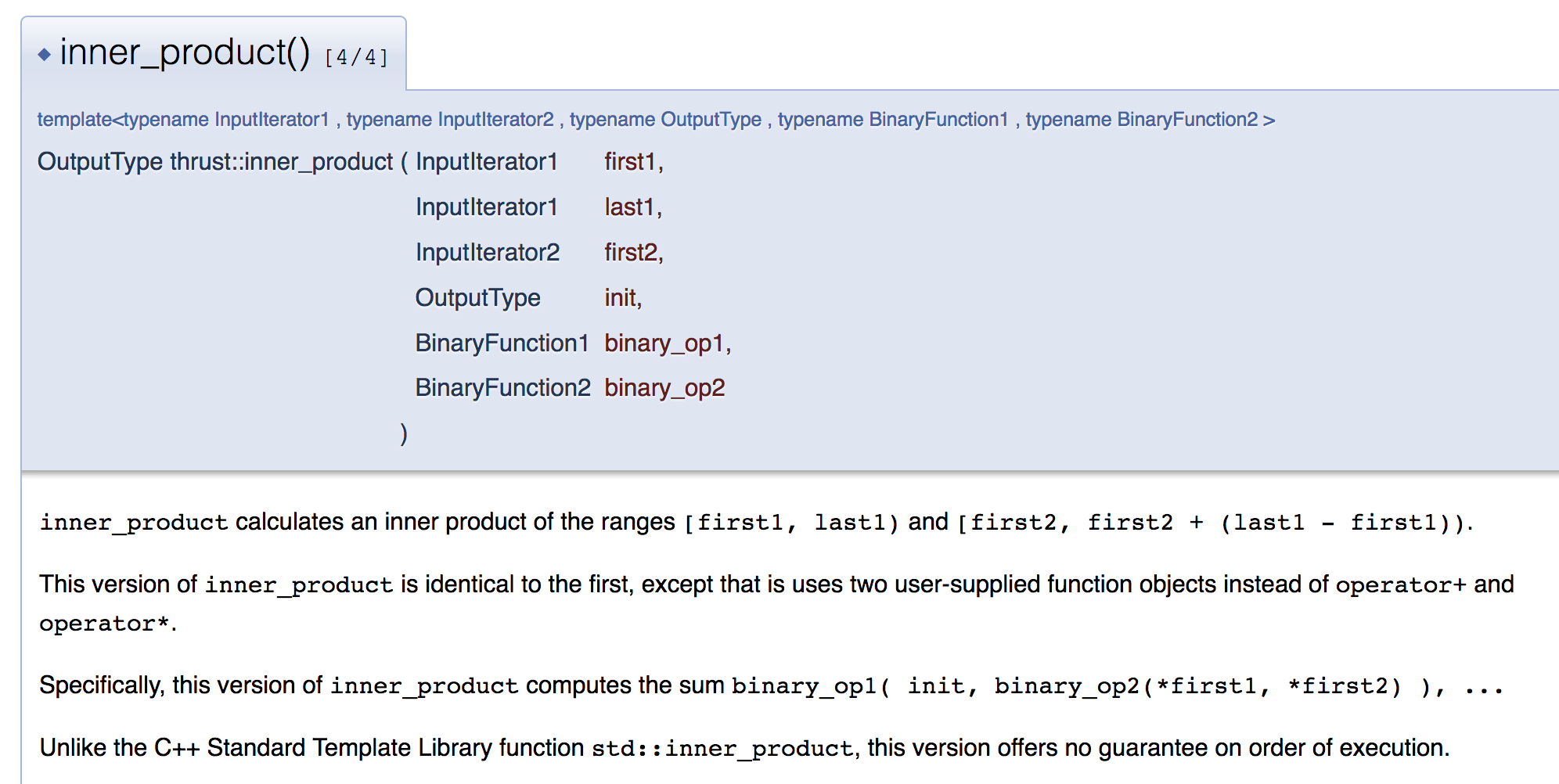
An example of Thrust documentation
thrust::reduce_by_key
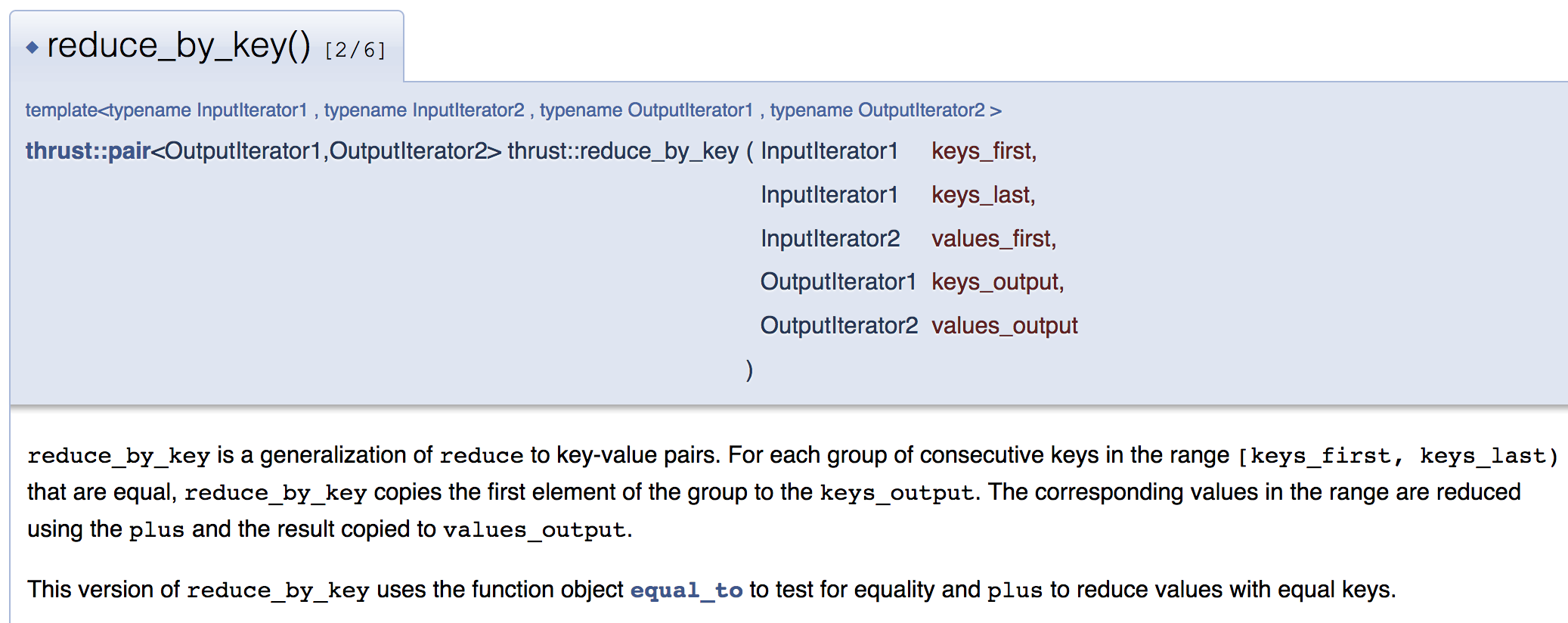
Best way to learn Thrust API is exercise it by writing small tests
- https://bitbucket.org/simoncblyth/opticks/src/default/thrustrap/tests/
- Thrust implemented with template metaprogramming
- -> quite slow compilation
- thousands of lines of compilation errors when mis-using API
Summary of a Mental Model for Effective GPU Usage
- GPU Constraints -> Simplicity -> Arrays -> Advantages
- Remember graphical origins
- Easy Serialization : access data anywhere
- Standard Tools : NumPy, CuPy
- Parallel Processing 0th Step : Re-shape Data into "Parallel" Array Form
- most important thing for effective GPU usage :
- shape of your data
- most important thing for effective GPU usage :
- High Level Tools
- CuPy + NumPy are the best way to prototype GPU processing
- Array Mechanics
- array simplicity makes them easy to handle
- once you know a few tricks
- array simplicity makes them easy to handle
- When Python not appropriate:
- try first CUDA Thrust