Torch Stratification¶
Summary¶
Confirmed to be due to time compression domain of 200ns being inappropriate for small scale testing. Reducing time domain to 10ns eliminates visible stratification.
ggv-;ggv-pmt-test --timemax 10
Issue¶
100mm radius beam head on to PMT.
- Observe clear dinner plate (Fresnel lens) looking stratification in the beam, prior to hitting PMT, categories “BT SA” and “BT SD” show it clearest.
- Moving the PMT out of the way with “slice=0:0” gets rid of the stratification.
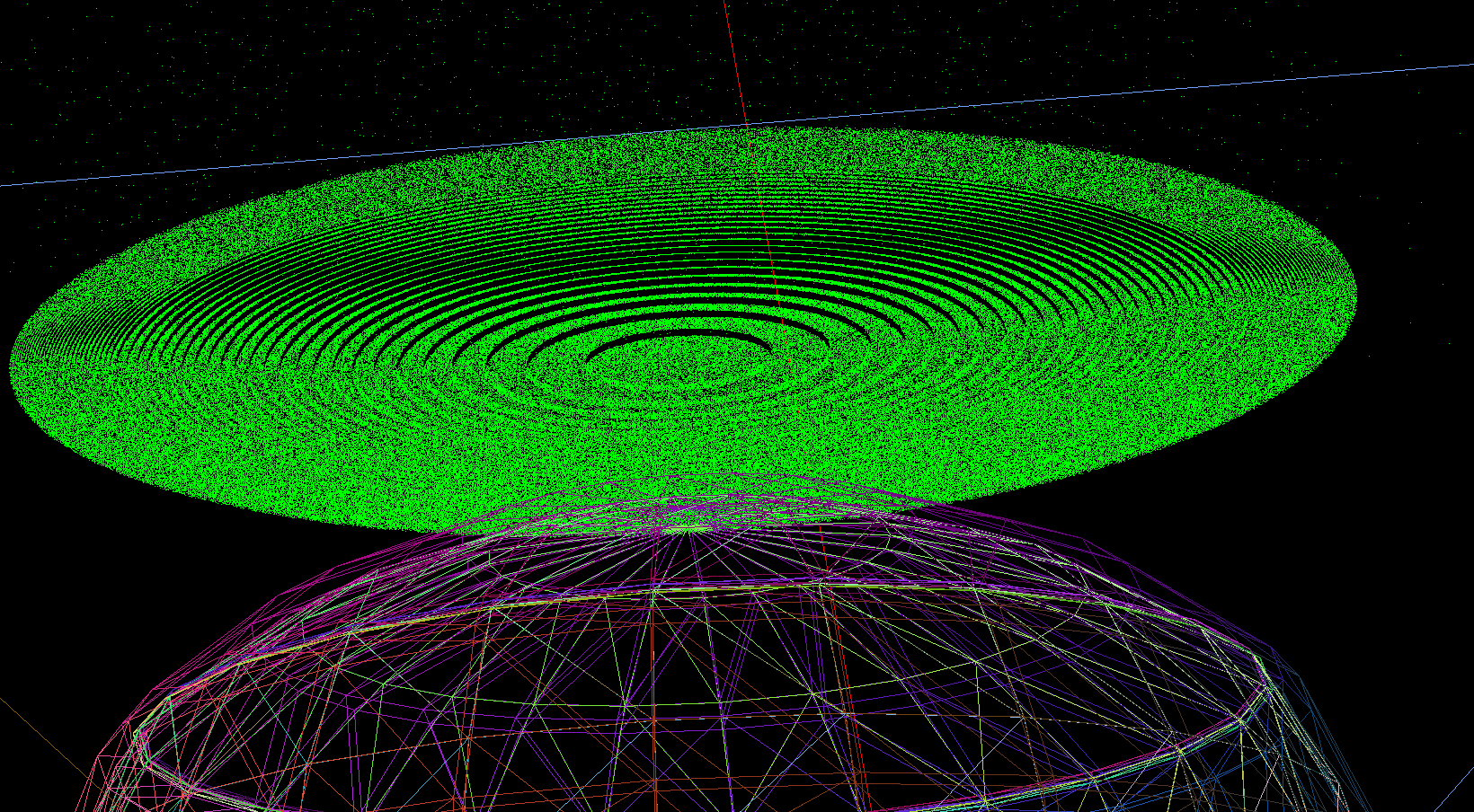
ggv-pmt-test(){
type $FUNCNAME
local torch_config=(
type=disc
photons=500000
frame=1
source=0,0,300
target=0,0,0
radius=25
zenithazimuth=0,1,0,1
material=Vacuum
)
local test_config=(
mode=PmtInBox
boundary=Rock//perfectAbsorbSurface/MineralOil
dimensions=300,0,0,0
shape=B
analytic=1
)
ggv \
--test --testconfig "$(join _ ${test_config[@]})" \
--torch --torchconfig "$(join _ ${torch_config[@]})" \
--animtimemax 10 \
--eye 0.5,0.5,0.0 \
$*
}
[2015-Nov-17 14:55:14.112908]:info:
0 442214 0.884 8cd TO BT SA
1 52171 0.104 7cd TO BT SD
2 3613 0.007 4d TO AB
3 1040 0.002 86d TO SC SA
4 743 0.001 4cd TO BT AB
5 164 0.000 8c6d TO SC BT SA
6 25 0.000 7c6d TO SC BT SD
7 11 0.000 46d TO SC AB
8 8 0.000 8bd TO BR SA
9 7 0.000 8cc6d TO SC BT BT SA
10 2 0.000 8b6d TO SC BR SA
11 1 0.000 4c6d TO SC BT AB
12 1 0.000 866d TO SC SC SA
TOT 500000
[2015-Nov-17 14:55:14.113700]:info: App::indexSequence m_seqmat
[2015-Nov-17 14:55:14.113868]:info:
0 495128 0.990 ee4 MO Py Py
1 3613 0.007 44 MO MO
2 1059 0.002 444 MO MO MO
3 190 0.000 ee44 MO MO Py Py
4 7 0.000 44e44 MO MO Py MO MO
5 3 0.000 4444 MO MO MO MO
TOT 500000
Using tracer mode for fast turnaround vary the slice to find just the front part of PMT, then run without tracer for propagation:
ggv-;ggv-pmt-test --tracer
#slice=2:3
ggv-;ggv-pmt-test
See same stratification pattern with just the MO/Pyrex of very front face, just not quite as wide.
Visualization Artifact Only ? NO¶
Plotting the z position of the intersect shows no stair stepping.
- temporal compression is biting far more than spatial
Time Banding¶
In [2]: run stratification.py
-rw-r--r-- 1 blyth staff 32000080 Nov 17 16:56 /usr/local/env/dayabay/oxtorch/1.npy
-rw-r--r-- 1 blyth staff 80000080 Nov 17 16:56 /usr/local/env/dayabay/rxtorch/1.npy
-rw-r--r-- 1 blyth staff 8000080 Nov 17 16:56 /usr/local/env/dayabay/phtorch/1.npy
In [16]: cu = count_unique(t) # 26
Out[16]:
array([[ 0.928, 9470. ],
[ 0.934, 15620. ],
[ 0.94 , 15575. ],
[ 0.946, 15433. ],
[ 0.952, 15309. ],
[ 0.958, 15100. ],
[ 0.964, 14928. ],
[ 0.97 , 14858. ],
[ 0.977, 14547. ],
[ 0.983, 14366. ],
[ 0.989, 14178. ],
[ 0.995, 14093. ],
[ 1.001, 13906. ],
[ 1.007, 13886. ],
[ 1.013, 13681. ],
[ 1.019, 13598. ],
[ 1.025, 13292. ],
[ 1.032, 13172. ],
[ 1.038, 13150. ],
[ 1.044, 12745. ],
[ 1.05 , 12687. ],
[ 1.056, 12576. ],
[ 1.062, 12264. ],
[ 1.068, 12346. ],
[ 1.074, 12073. ],
[ 1.08 , 2510. ]])
Time Compression Artifact ? YEP¶
Time not as easy as position to contain based on geometry as will want to use different time horizons depending on what looking at.
- Time domain extent –timemax default is 200ns, distinct from –animtimemax
- Speed of light in vacuum : 299.792 mm/ns ~300 mm/ns
- Domain of 200ns corresponds to time for light to travel 60m ( 200*300 = 60,000 mm ) in order to contain large detector geometries
- Are compressing into 16 bit short int with (0x1 << 15) - 1 = 32767 values, so the steps between possible times correspond to time light in vacuum would go 60000./32767 = 1.83 mm, so in MineralOil 1.83*1.482 = 2.712 mm
- Range of positions across frontface of PMT is 31mm (as shown below) 31./2.712 = 11 (this suggests 11 steps, when see 26 distinct times)
- Factor of 2 somewhere ?
- There are actually two relevant compressed times at either ends of the step.
Refractive indices at 380nm
- ggv –mat Pyrex 1.458
- ggv –mat MineralOil 1.48264
Improve Time Compression ?¶
- shortnorm compression uses signed short for easy handling of position using geometry center offset and extent scaling, for time the center is taken as zero which wastes half the bits as never have negative times
cu/photon.h:
102 __device__ short shortnorm( float v, float center, float extent )
103 {
104 // range of short is -32768 to 32767
105 // Expect no positions out of range, as constrained by the geometry are bouncing on,
106 // but getting times beyond the range eg 0.:100 ns is expected
107 //
108 int inorm = __float2int_rn(32767.0f * (v - center)/extent ) ; // linear scaling into -1.f:1.f * float(SHRT_MAX)
109 return fitsInShort(inorm) ? short(inorm) : SHRT_MIN ;
110 }
Changing Position/Time Domain used for record compression¶
App::registerGeometry:
m_composition->setTimeDomain( gfloat4(0.f, m_fcfg->getTimeMax(), m_fcfg->getAnimTimeMax(), 0.f) );
m_parameters->add<float>("timeMax",m_composition->getTimeDomain().y );
gfloat4 ce0 = m_mesh0->getCenterExtent(0); // 0 : all geometry of the mesh, >0 : specific volumes
m_composition->setDomainCenterExtent(ce0); // define range in compressions etc..
ggv --help
--timemax arg Maximum time in nanoseconds. Default 200
--animtimemax arg Maximum animation time in nanoseconds. Default 50
Position Compression Artifact ? Dont think so¶
Where does the position come from:
- the intersection point with sphere is calculated and than a linear interpolation between the steps based on input time provides the position
In [1]: np.load("OPropagatorF.npy")
Out[1]:
array([[[ 0., 0., 0., 700.]], # center extent domain
[[ 0., 200., 7., 0.]],
[[ 60., 810., 20., 750.]]], dtype=float32)
Compression extent is 700mm
Front part of PMT radius of curvature 131mm
cu/photon.h:
int inorm = __float2int_rn(32767.0f * (v - center)/extent ) ; // linear scaling into -1.f:1.f * float(SHRT_MAX)
[2015-Nov-17 16:16:41.757108]:info: OGeo::makeAnalyticGeometry partBuf (2,4,4)
( 0) 0.000 0.000 0.000 131.000
( 0) 0.000 0.000 0.000 0.000
( 0) -84.540 -84.540 100.070 0.000
( 0) 84.540 84.540 131.000 0.000
( 1) 0.000 0.000 0.000 300.000
( 1) 0.000 0.000 0.000 0.000
( 1) -300.003 -300.003 -300.003 0.000
( 1) 300.003 300.003 300.003 0.000
Save the data:
ggv-;ggv-pmt-test --save
In [1]: run stratification.py
-rw-r--r-- 1 blyth staff 32000080 Nov 17 16:56 /usr/local/env/dayabay/oxtorch/1.npy
-rw-r--r-- 1 blyth staff 80000080 Nov 17 16:56 /usr/local/env/dayabay/rxtorch/1.npy
-rw-r--r-- 1 blyth staff 8000080 Nov 17 16:56 /usr/local/env/dayabay/phtorch/1.npy
In [2]: e.history_table()
8cd 345363 : TORCH BT SA
8d 137769 : TORCH SA
4d 6276 : TORCH AB
4cd 6192 : TORCH BT AB
In [3]: s = Selection(e,"BT SA") # select the most prolific category
In [8]: z = s.recpos(1)[:,2] # z position of record index 1, ie PMT Pyrex intersection z
In [9]: z
Out[9]: array([ 129.505, 112.687, 102.414, ..., 113.428, 119.691, 102.432], dtype=float32)
In [10]: z.min()
Out[10]: 100.07019
In [12]: z.max()
Out[12]: 130.99765
In [14]: iz = s.rx[:,1,0,2]
In [15]: z.shape
Out[15]: (345363,)
In [16]: iz.shape
Out[16]: (345363,)
In [17]: iz.min()
Out[17]: 10930
In [18]: iz.max()
Out[18]: 14308
Huh extent now 300mm:
In [24]: e.fdom
Out[24]:
array([[[ 0., 0., 0., 300.]],
[[ 0., 200., 10., 0.]],
[[ 60., 810., 20., 750.]]], dtype=float32)
In [25]: float(iz.min())/32767.0*300.
Out[25]: 100.07019257179479
In [26]: float(iz.max())/32767.0*300.
Out[26]: 130.99765007477035
Sufficiently small seems unlikely to cause that much strat:
In [29]: iz.max() - iz.min()
Out[29]: 3378
In [30]: 1./32767.0*300.
Out[30]: 0.009155552842799158
Real histo of record data shows nothing unexpected:
In [36]: plt.hist(z, bins=3379)
Out[36]:
(array([ 52., 76., 84., ..., 113., 122., 84.]),
array([ 100.07 , 100.079, 100.088, ..., 130.979, 130.988, 130.998]),
<a list of 3379 Patch objects>)
Refs¶
Since the resultant colour of each pixel is based upon one infinitely small
sample taken within the centre of each pixel and because pixels occur at
regular intervals frequency based aliasing problems often arise. Aliasing
refers to the inclusion of characteristics or artifacts in an image that could
have come from more than one scene description.